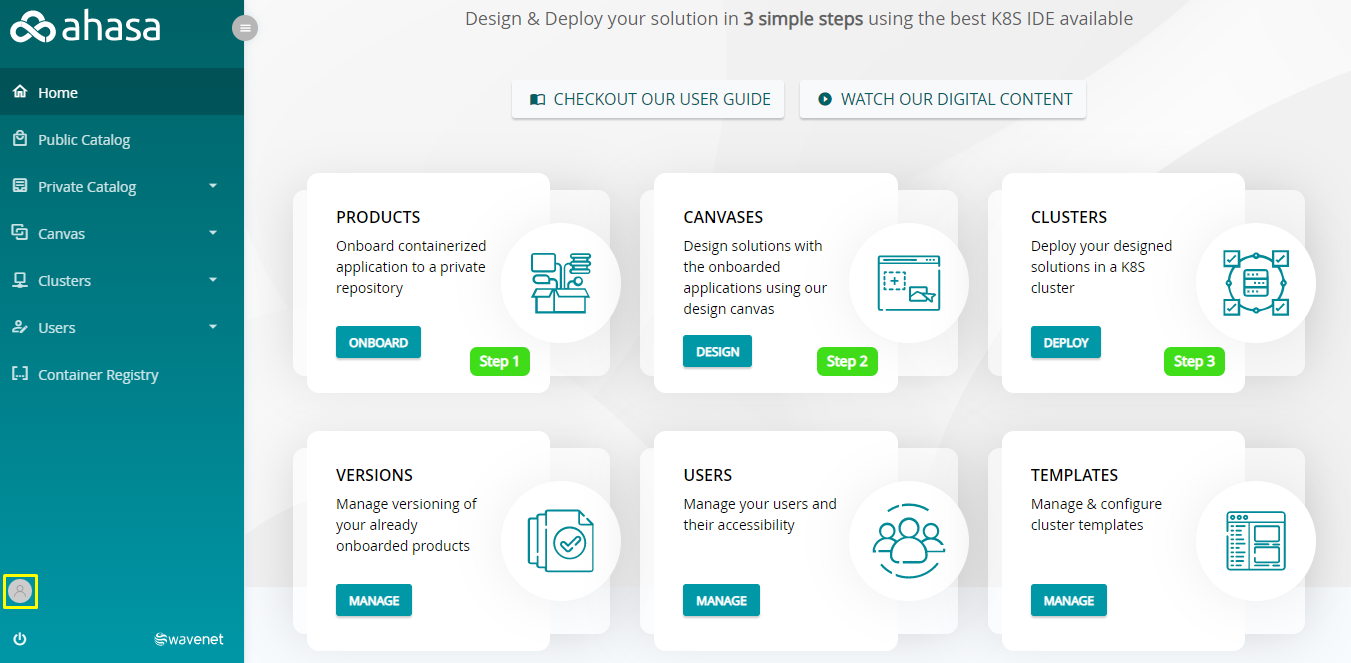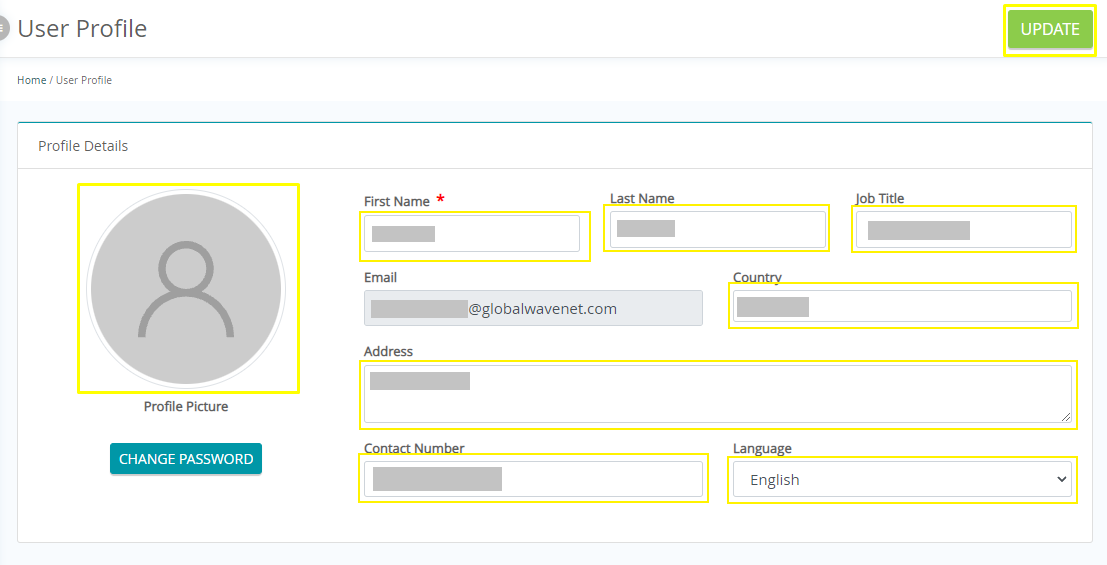Log in with your credentials.
On the bottom left corner click the profile icon.
Figure 4.1.1: Navigating to Profile
Update the required fields. Field descriptions are given below. Email cannot be updated.
Figure 4.1.2: Profile Options
First Name - The first name of the user.
Last Name - The last name of the user.
Job Title - The job title of the user.
Country - The country of the user.
Address (Optional) - The Address of the user.
Contact Number - The contact number of the user.
Language - Use this to change the system language.
Hover over the profile picture and click the camera icon on the profile picture to change the profile picture.
To Change Password go to 4.2 Changing Password Page.