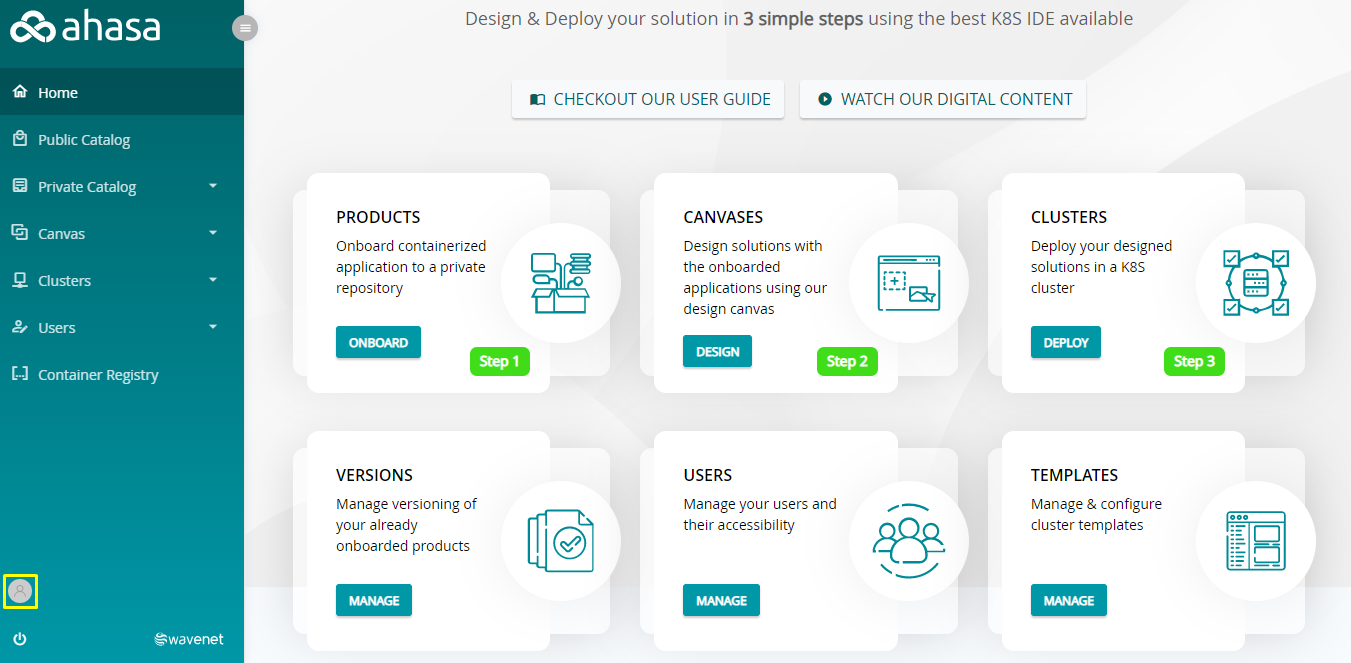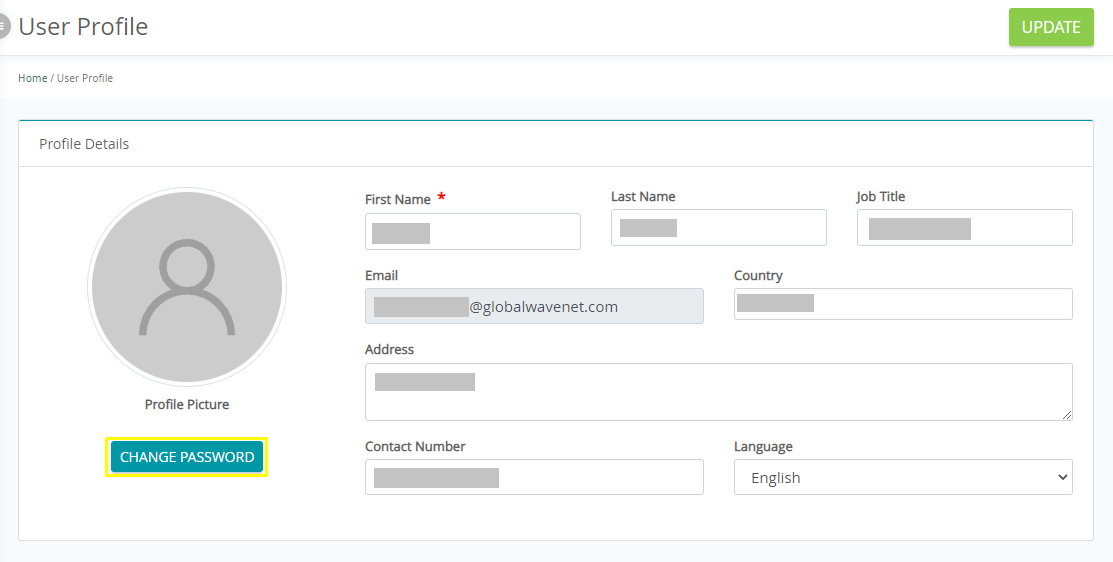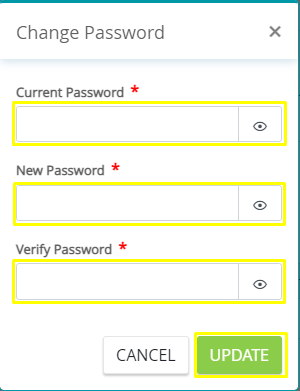Enter the Current Password, New Password, and Verify Password. There must be a minimum of 8 characters which should include alphanumeric and special characters.Go to https://portal.ahasa.io/login.
Log in with your credentials.
On the bottom left corner click the profile icon.
Figure 4.2.1: Navigating to Profile
Click Change Password.
Figure 4.2.2: Navigating to Changing Password
Enter the Current Password, New Password, and Verify Password. There must be a minimum of 8 characters which should include alphanumeric and special characters.
Figure 4.2.3: Changing Password
Page Comparison
Manage space
Manage content
Integrations